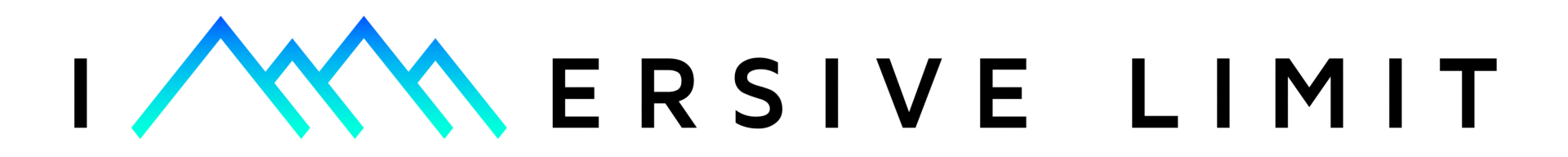Complete Guide to Creating COCO Datasets Course
Complete Guide to Creating COCO Datasets
Want to save 1000 hours? Learn to build your own image datasets automatically with Python!
Is the COCO dataset not meeting your needs? Got a unique object to detect? Take this Udemy course to learn to create a custom COCO dataset of your very own, step by step! You’ll learn how to create annotated image datasets from scratch (if you enjoy tedious clicking for hundreds of hours) and then you’ll learn how to generate them automatically with a fancy, advanced image augmentation approach that I’ve used with great success.
If you want to support us, use this link!
COCO Course Referral Link
(Occasionally we forget to update this link. If you aren’t seeing a discount applied, let us know)
Why should you use this link?
⭐If you use this referral link, you get a discount, and we get 97% of the revenue.⭐
If you search for it directly on Udemy, you pay more and we only get 50% of the revenue (or less).
So if you want more of your money to support our future work, use the link above. 🙂
Case Study: Weed Detection
Results on Real Images:
Since creating the course, I've used the method taught in this course to create a synthetic dataset of weeds in my yard. I wanted to share it as a case study to inspire students and give an example of how many foregrounds and backgrounds you might need to get a good result.
I made a YouTube video to show it off. 😃 https://youtu.be/3O42e4-u7hM
This dataset is perhaps a little unusual because I really only wanted to distinguish weed/not-weed, but there are lots of different types of weeds. That meant I needed a ton of examples, but they'd all be one category. If I wanted a different category for each type of weed, I might have needed more foregrounds (not sure).
Example Synthetic Training Images: