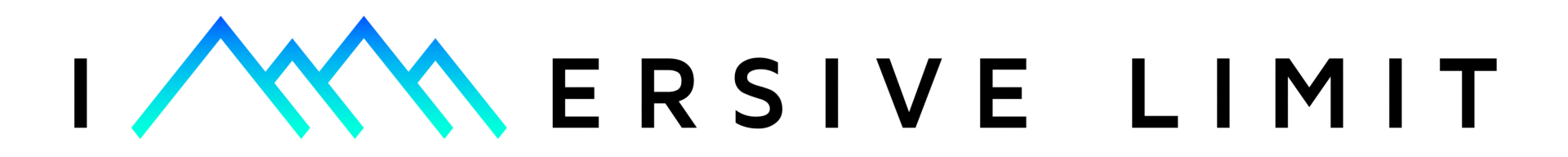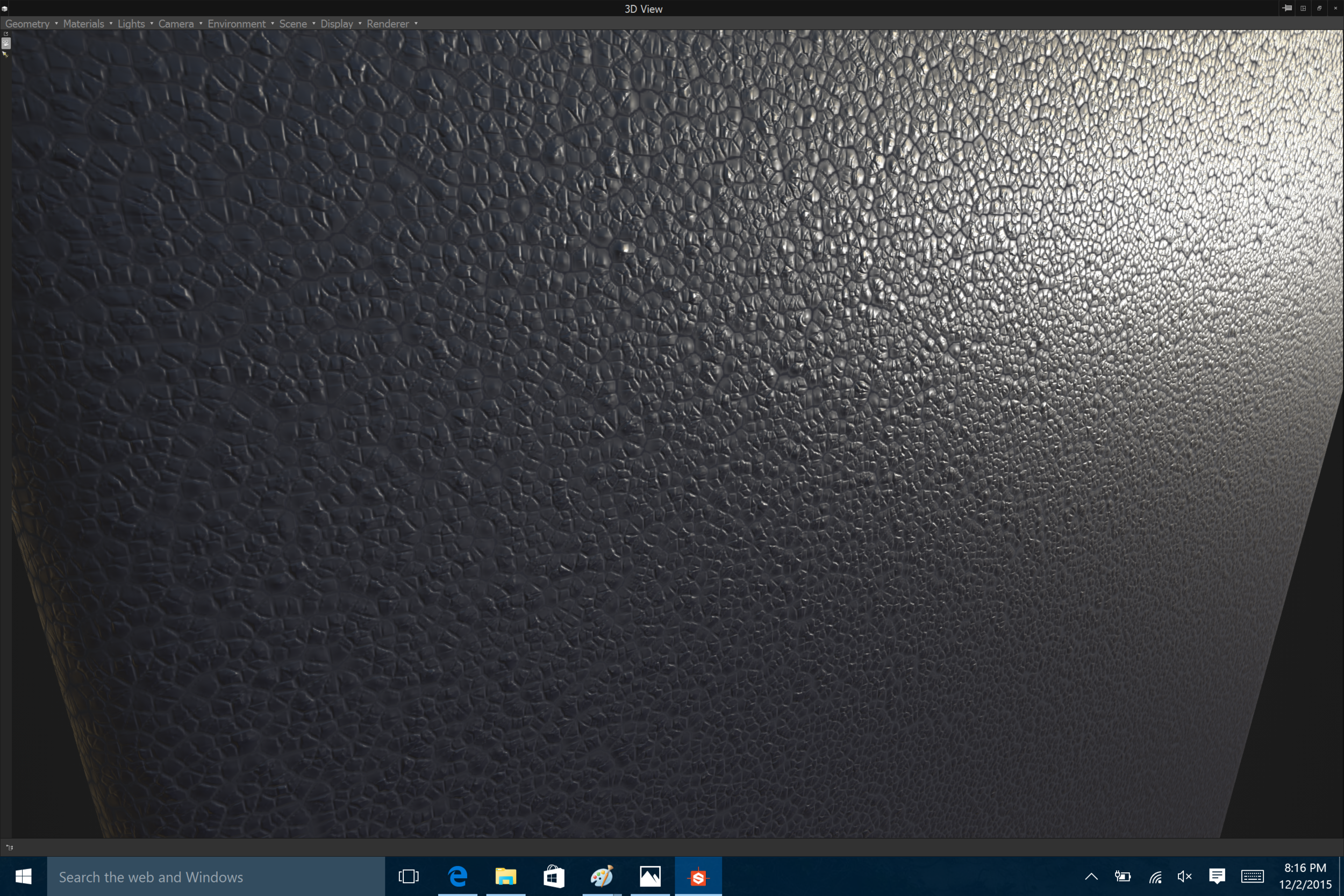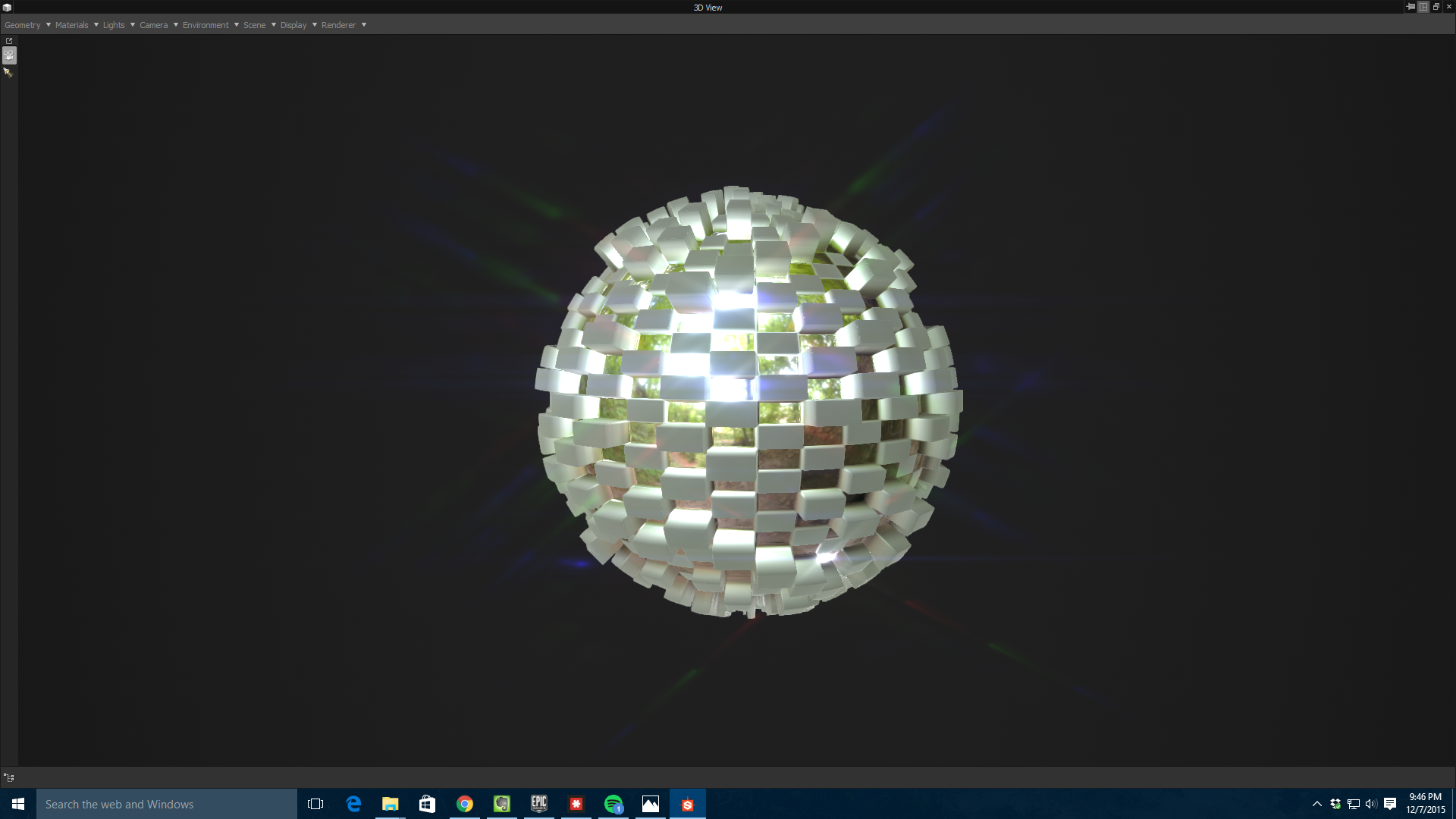Creating Rad Textures with Substance Designer
Confession: I haven't been doing much development in my free time lately. Instead, I've been investing a lot of time in the more artistic side of VR development, specifically in a fantastic tool called Substance Designer from Allegorithmic. If you haven't heard of it before, it's a really neat piece of software that lets you create beautiful procedural textures using physically based shaders. Physically based shaders are essentially programs that simulate (impressively accurately) how light reflects off of real surfaces. In Substance Designer, you can create textures from scratch that have color, roughness, metallic-ness, and normal/height data and then apply those textures to an object for use in game engines.
Here's an example of some really impressive work in Substance Designer by an environment artist named Joshua Lynch. He created this incredibly realistic looking snow.
Definitely check out the rest of his excellent portfolio at http://josh-lynch.com/. He's a pro environment artist, so naturally I'm not quite to his level yet, but I've already made a few interesting substances that I'm fairly proud of.
First is a leather texture I made while on a flight to see my family in Detroit. I was using the seat in front of me for inspiration, and while I wouldn't say I "nailed it", I'm pleased with how well I did.
Second is an oiled cast iron texture I made when I got home from my trip. I then whipped up a basic skillet in Maya LT to apply it to. I'm pretty happy with how nice it looks, though it's far too pristine to look realistic. I want to come back to this one and add the color variation from oxidation and the scratches around the bottom and edges to make it look more like my actual skillet, which gets daily use.
Third is a result of playing around with height mapping. One of the coolest features of Substance Designer is being able to create and view height information that is built into the material rather than into the 3D mesh. In the image below, the sphere doesn't actually have blocks rising out of it, it has a checkerboard texture that indicates that certain squares should appear higher than others. It also has shiny metal texture in the spaces between the blocks, which is reflecting one of the environments that is built into Substance. I have the environment hidden so you only see the reflection. The result of a few minutes playing around is quite stunning.
I'm still pretty new to all of this, but its clear to me that this software is a huge deal. It has built in support in both Unity and Unreal Engine, so it's perfect for VR development. They have a free trial on http://www.allegorithmic.com, so I highly encourage you to try it out. It takes some time to get used to, but after doing a few tutorials on YouTube, I learned enough to start playing around. Make sure to read the Physically Based Rendering guides as well, because they really helped me understand they high level theory behind it.
Do you use Substance Designer? Make any cool substances? Share them in the comments or with @immersivelimit and @aktwelve on Twitter! Thanks for reading.