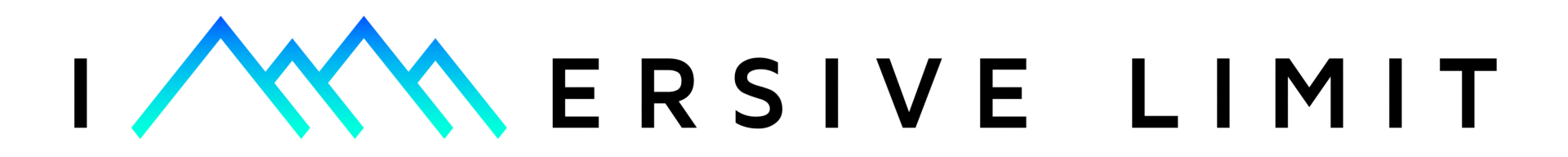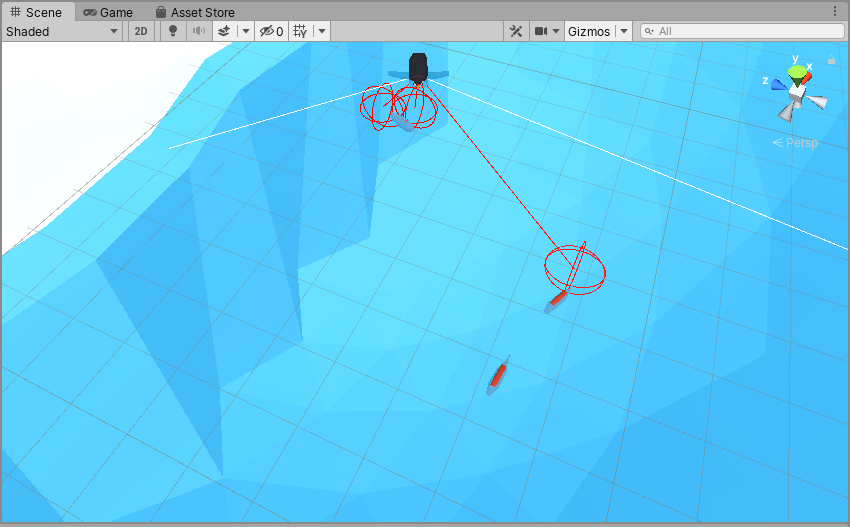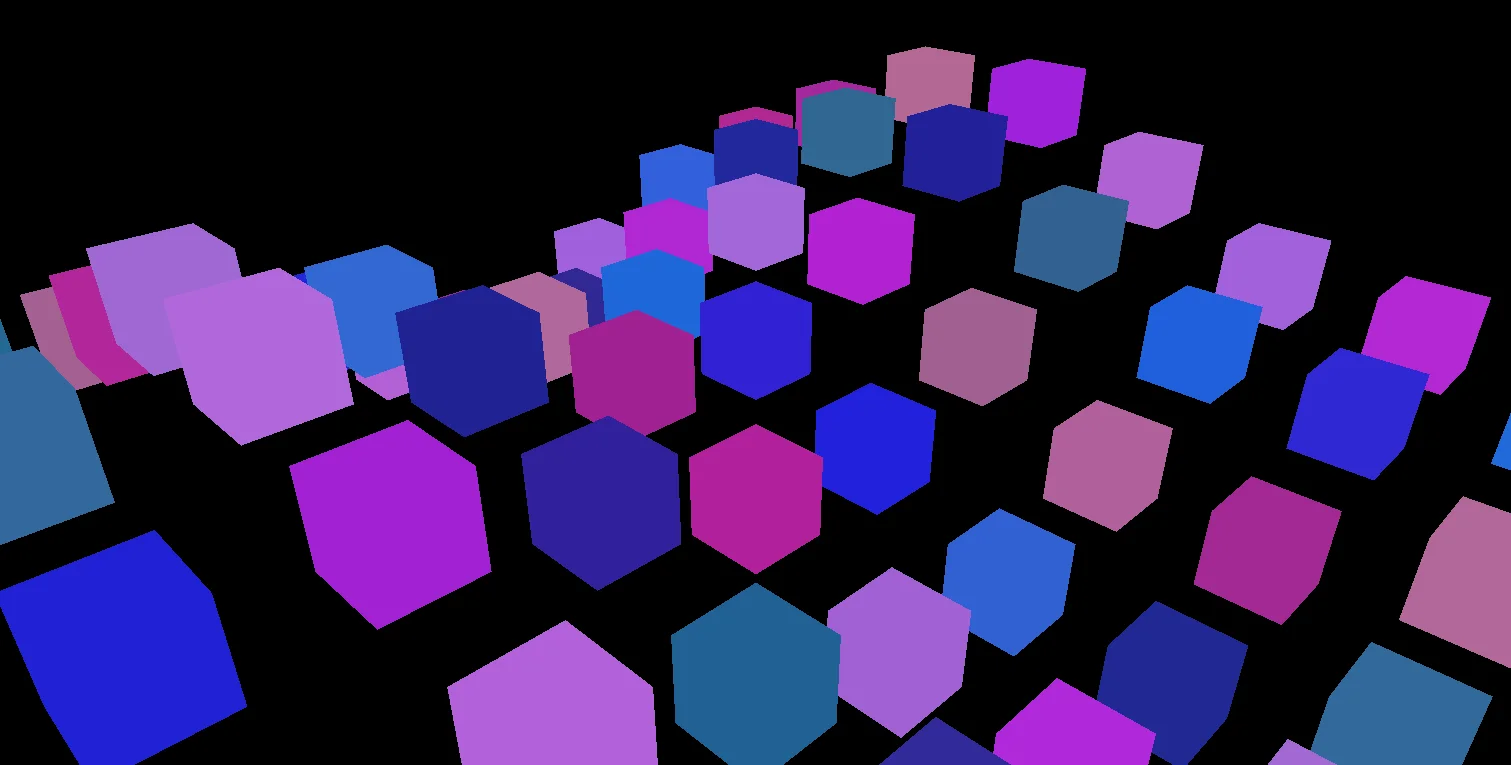A list of tutorials for Unity ML-Agents
Read MoreLearn how to use GetClosestPoint() for colliders and ContactPoints for collisions to respond to collisions to specific points on your GameObject in Unity.
Read MoreLearn to use YOLACT++ for object segmentation in Google Colab
Read MoreHow to add a RayPerceptionSensorComponent3D to a Unity ML-Agents project.
Read MoreIn this Unity ML Agents tutorial you’ll learn how to use machine learning, specifically reinforcement learning in Unity to train penguins to find fish and feed their babies.
Read MoreA fun, simple tutorial series that will teach you how to set up an armature in Blender 2.8, then weight paint it, animate it, and hook it up with a blend tree in Unity.
Read MoreLearn to create a object segmentation images in Unity. This tutorial explains how to use custom shaders to create and save color coded segmentation mask images in the Unity3d game engine.
Read MoreLearn to create a depth camera in Unity. This tutorial explains how to use custom shaders to create and save RGBD images in the Unity3d game engine.
Read MoreBy default, Blender exports .fbx files to Unity with an adjusted rotation of -89.98 and scale of 100. Let’s fix that.
Read MoreUnity ML-Agents Tutorial: Learn to create chameleons that change color using visual observations (aka cameras).
Read MoreThis tutorial will teach you how to create a simple COCO-like dataset from scratch. It gives example code and example JSON annotations.
Read MoreLearn how to use Unity ML-Agents to create Truffle-seeking Pigs!
Read MoreLearn how to enable height and tessellation in Substance Designer.
Read MoreA tutorial about how to use Mask R-CNN and train it on a free dataset of cigarette butt images.
Read MoreLearn how to compose images with Python for synthetic datasets. Full code on GitHub.
Read MoreLearn how to cut out image foregrounds with GIMP to use in synthetic image datasets.
Read MoreThis tutorial will teach you how to create a simple cursor that lands on whichever object you're looking at. Simple cursor asset included.
Read More